使用XXNET, dropbox下载不了,看网上说是因为DNS被污染的问题,开启XX-NET,安装并使用DNSCrypt就好了。
下载dnscrypt-proxy
地址:https://download.dnscrypt.org/dnscrypt-proxy/
我选择 LATEST-win64-full.zip 并解压
下载dnscrypt-winclient
地址:https://github.com/Noxwizard/dnscrypt-winclient
将LATEST-win64-full/dnscrypt-proxy-win64文件夹下的文件拷贝到 dnscrypt-winclient/binaries/Release文件夹下
运行dnscrypt-winclient
右键管理员运行dnscrypt-winclient.exe,并做如下操作:
- 在
NICs勾选要用的网络 - 将
Config->Provider(服务器)选择为Cisco OpenDNS - 点击
Start开始。
修改DNS服务器地址
将Windows网络链接TCP/IP的DNS修改为127.0.0.1
控制面板 -> 网络与Internet -> 网络与共享中心 -> 更改适配器设置 -> 选择某个本地连接
右键属性,选择Internet协议版本4(TCP/IP),点击下面的属性。
 `
`
网络链接TCP/IP的首选DNS服务器修改为127.0.0.1
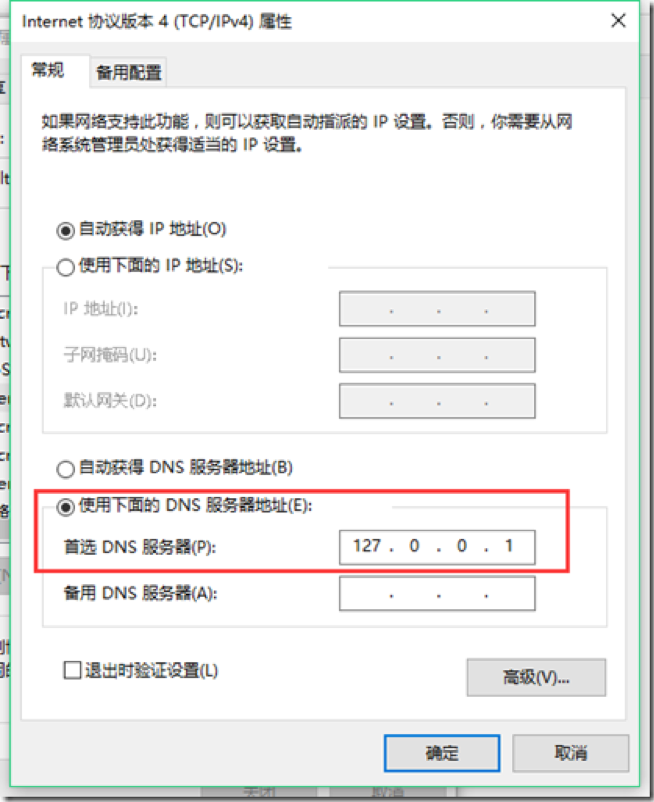 `
`
顺便记得把 dnscrypt-winclient 里面的 Install (Install Dnscrypt as a Windows service) 点击一下,之后就不用每次重启再运行了。

